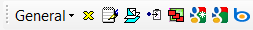
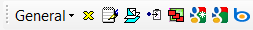
Quickly isolates layers for selections, which is also helpful to prevent unwanted deletes.
Allows a quick method to mimic the ArcView 3.x concept of the Active Layer. Originated prior to ESRI's provision of the Selection tab under the Table of Contents. Still very useful as it applies added security by also unselecting records in non-selectable layers — which aids in preventing unwanted deletes.
Anyone who wants the added security of knowing that only the selected layers in the TOC are active and EVERYTHING has been unselected in all other layers. Anyone who thought that they were deleting records in one single layer — and later discovered that selected records in another feature class disappeared.
This button makes all the selected layers in the TOC selectable and all other layers not selectable. While making other layers not selectable, it also clears their selections, if any.
The button is part of the General Toolbar by default.
This button is enabled whenever ALL of the following criteria are met and the extension is licensed or is operating in demo mode.
Is this information helpful? E-mail comments to help@lrstools.com
Copyright ©2003-2015 Works Consulting LLC. All rights reserved.