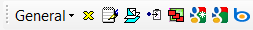
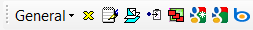
Logs an image to a web community and opens a blog thread for discussion.
To benefit from a bulletin board web community. Allowing users to post issues that are encountered about the reference data.
Analysts and maintainers who utilize the same base information.
This button is used to export the active view to an image format, upload it to a File Transfer Protocol (FTP) site, and then open a web log page.
The Cartesian coordinates of the image are stored in a database format which suffices as an ESRI Raster Catalog (version 9.3 and later) — very handy for reviewing the accumulation of issues spatially.
An .INI file stores the URL, username, and password for the FTP site. It also stores the URL for the web page, but not the username and password.
The INI file is capable of storing settings for multiple web sites which refer to perhaps multiple different topics. The user will be prompted to select a site if multiple sites are defined. The INI file also allows the user to set the Passive Transfer mode for FTP uploads.
The button is part of the General Toolbar by default.
This button is enabled when the extension is licensed or is operating in demo mode.
The back office web site is necessary to receive the posted issues from the community of data users and personnel. However, the web site itself is not an included part of the General Tools package deliverable.
The web site should minimally provide an FTP location for the adequately named JPG or GIF images to congregate from the result of the ArcMap initiated postings. However, a fully functional web site allows issue data threads to be created and e-mail messages to be sent to subscribers of the community. Furthermore, responses to the issues are also posted to the individual threads and response e-mail notifications are sent by the site. For more information on installing a back office web site, contact Works Consulting at jbreyer@gisworks.com.
Notes:
Is this information helpful? E-mail comments to help@lrstools.com
Copyright ©2003-2015 Works Consulting LLC. All rights reserved.